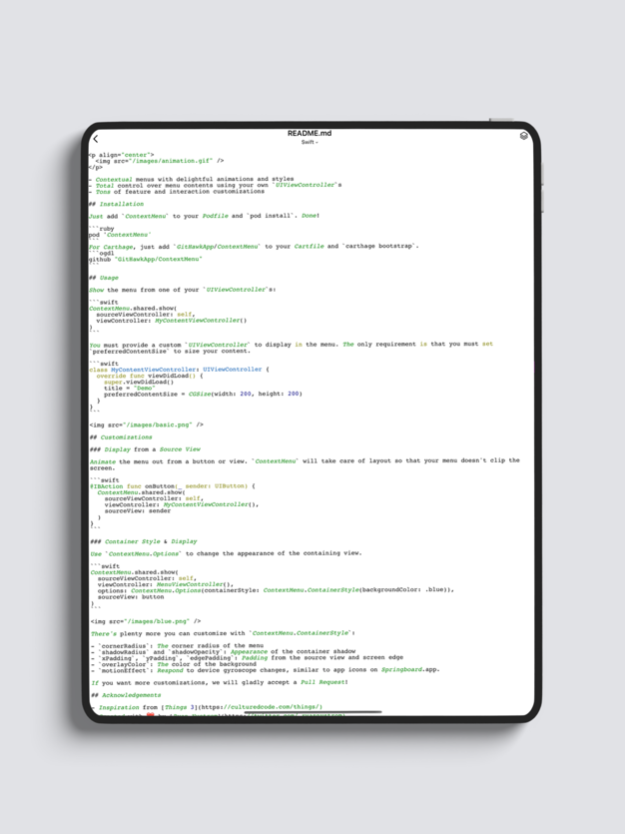File Manager - Zip & Unzip 5.6.5
Free Version
Publisher Description
File Manager - The best all-in-one file management app, chosen by over 100,000 users.
Main feature list:
- Image browser, supports JPG, JPEG, PNG, BMP, GIF, and other image formats
- Text editor, supports adjusting text size and offers hundreds of font options
- Office document preview, supports Word, PPT, Excel, Pages, Keynote, Numbers, and other document formats
- PDF reader, supports converting PDF pages to images
- Epub reader, supports various themes and text switching
- Comic reader, supports cbz and cbr file types
- Source code editor, supports over 100 programming languages and offers more than 80 selectable themes
- Compression and decompression, supports almost all compression file formats such as rar, zip, 7z, lzma, tar, iso, tgz, txz, zstd, and also supports encrypted compression and file decryption
- Universal audio player, supports accelerated and decelerated playback
- Universal video player, supports m3u8 online playback, subtitle addition, channel switching, etc.
- QR code and barcode scanning and custom QR code generation
- Scanner, supports scanning various documents and IDs
- Cloud storage management, supports iCloud, Google Drive, Dropbox, OneDrive, Box, Baidu Netdisk and Alibaba Cloud Disk
- Network connectivity, supports FTP, SFTP, WebDAV, SMB, NFS and AList
- Near-field transmission, allows file transfer between phones without consuming network data
- Lock screen feature, supports gesture and PIN code unlocking, and also supports Touch ID and Face ID unlocking.
More features will be released gradually, stay tuned.
Mar 12, 2024
Version 5.6.5
- Fix known issues.
About File Manager - Zip & Unzip
File Manager - Zip & Unzip is a free app for iOS published in the System Maintenance list of apps, part of System Utilities.
The company that develops File Manager - Zip & Unzip is Mirarobot Science & Technology Co., Ltd.. The latest version released by its developer is 5.6.5.
To install File Manager - Zip & Unzip on your iOS device, just click the green Continue To App button above to start the installation process. The app is listed on our website since 2024-03-12 and was downloaded 2 times. We have already checked if the download link is safe, however for your own protection we recommend that you scan the downloaded app with your antivirus. Your antivirus may detect the File Manager - Zip & Unzip as malware if the download link is broken.
How to install File Manager - Zip & Unzip on your iOS device:
- Click on the Continue To App button on our website. This will redirect you to the App Store.
- Once the File Manager - Zip & Unzip is shown in the iTunes listing of your iOS device, you can start its download and installation. Tap on the GET button to the right of the app to start downloading it.
- If you are not logged-in the iOS appstore app, you'll be prompted for your your Apple ID and/or password.
- After File Manager - Zip & Unzip is downloaded, you'll see an INSTALL button to the right. Tap on it to start the actual installation of the iOS app.
- Once installation is finished you can tap on the OPEN button to start it. Its icon will also be added to your device home screen.